People Pay
People Pay is a fast, convenient, and safe way to send and receive money from your smart phone or computer. Access People Pay from First Bank’s eBanking or from the First Bank on the Go mobile app and begin paying friends and family right away! Whether you're sending money to your college student, paying a friend back for lunch, or paying your babysitter, you can do it anytime, anywhere by using their email address or mobile phone number. You can also personalize the payment by adding a message!
Start by enrolling through your Online Banking account:
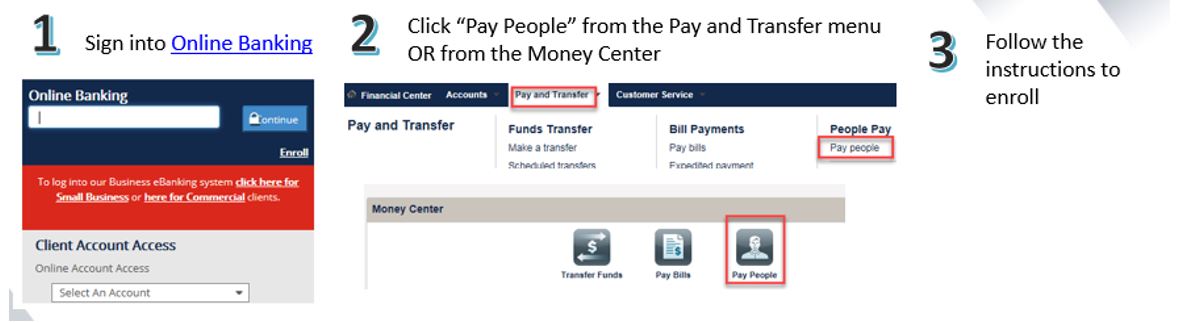
If you have issues accessing this image please contact us.
Once enrolled, add your contacts. All you will need is the contact’s name, email address, or mobile phone number. You also have the option to add their bank account information (routing and account number), if you have it.
Begin sending money immediately! Payments can be sent by any or all of these delivery methods:
- Account number
- Mobile Phone Number (for text message delivery)
- Email address
- PayPal
Payments sent using PayPal or the contacts account number will be automatically credited to their account.
Recipients of text and email payments will receive instructions on how to claim their money after it is sent.
People Pay is a safe, simple way to send money to your friends and family! It’s as easy as 1-2-3!

If you have issues accessing this image please contact us.


